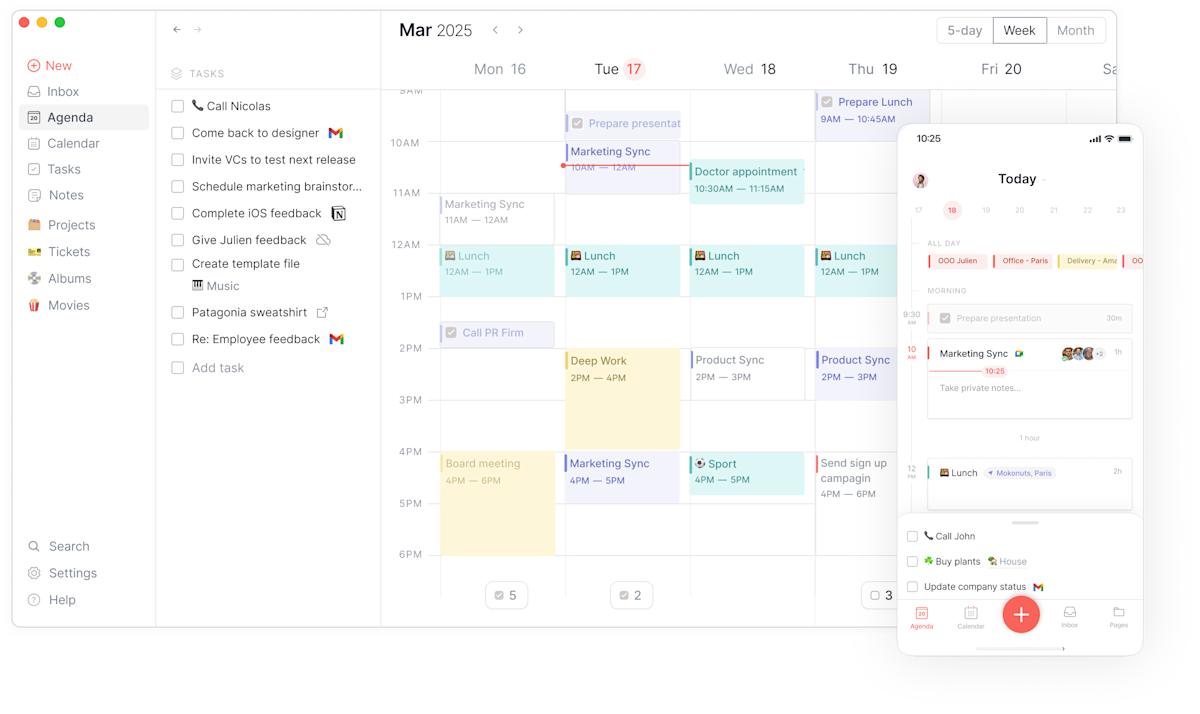Centralize all your data
Connect all your apps & services and centralize all your tasks, tickets, projects and more
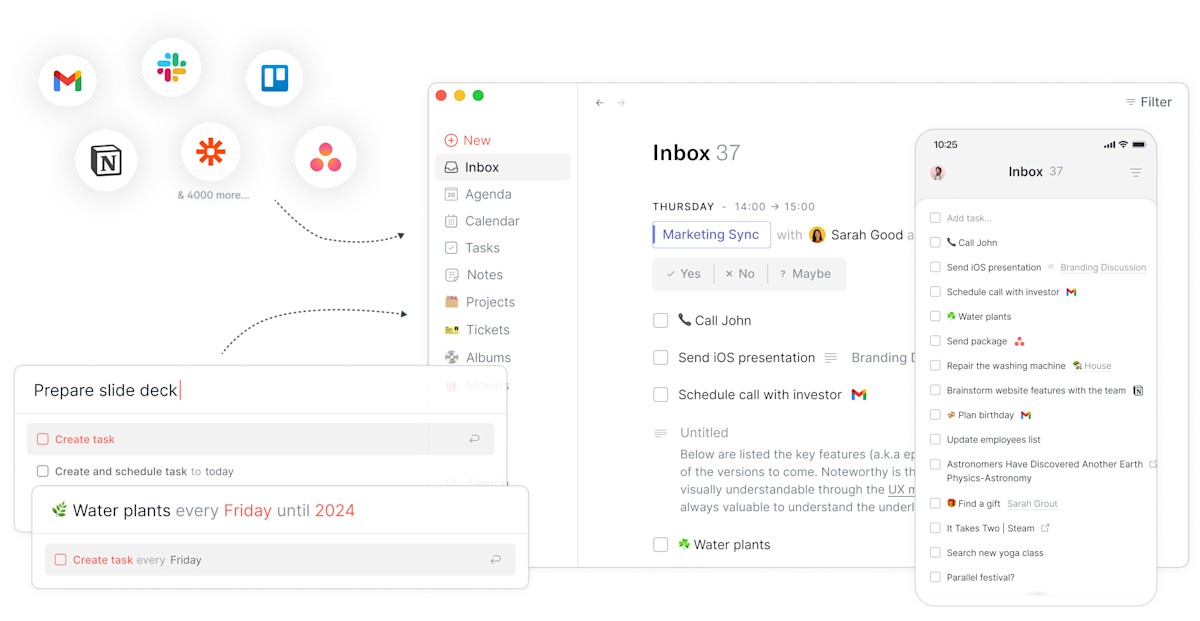

Tout capturer, de n'importe où
Quickly capture your thoughts using the Routine app's powerful natural-language-based dashboard.

Import work from other services
Aggregate all your work in one place by connecting the services you use daily: email, chat, project management, etc.
Enregistrez toutes vos idées sous forme de notes
Save information that is not actionable as notes. Organize those notes hierarchically through pages or enrich existing tasks, events, and contacts with a descriptive note.
Embed media (photos, videos, etc.) and use Markdown to enrich your notes.
And create objects (e.g tasks, recurring tasks etc.) in your notes.
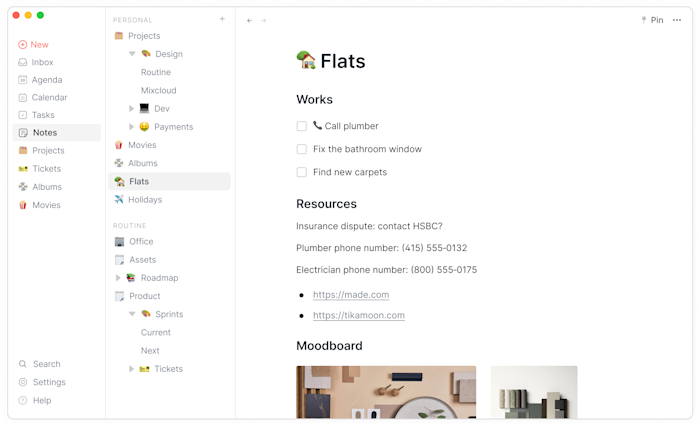
Planifiez votre travail
Define your ideal schedule via rituals (meetings, focus, etc.). Then, let Routine protect your agenda against intrusions and optimize your time through smart planning.
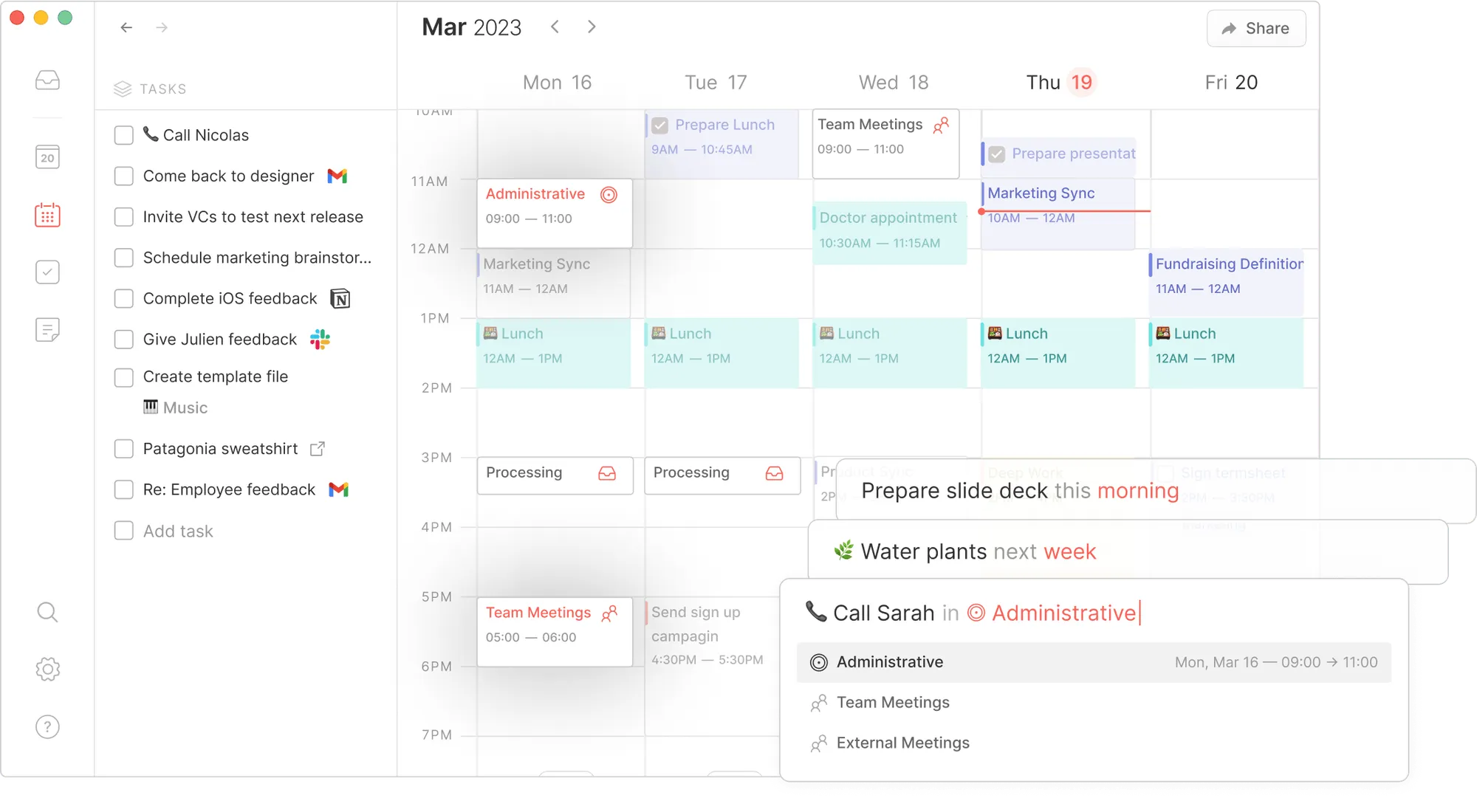
Créneaux horaires pour les activités récurrentes
Set your time preferences for recurrent activities such as team meetings, deep work, external meetings, administrative work & more, just like a good daily scheduling app should.
Bloquez du temps pour vos tâches
Block time for your most important items, plan tasks for a specific day, and postpone the less important ones to a later week.
Créez votre journée parfaite
Go through your day's schedule, ignore the events you will not attend, pick a small number of tasks to work on, and focus.
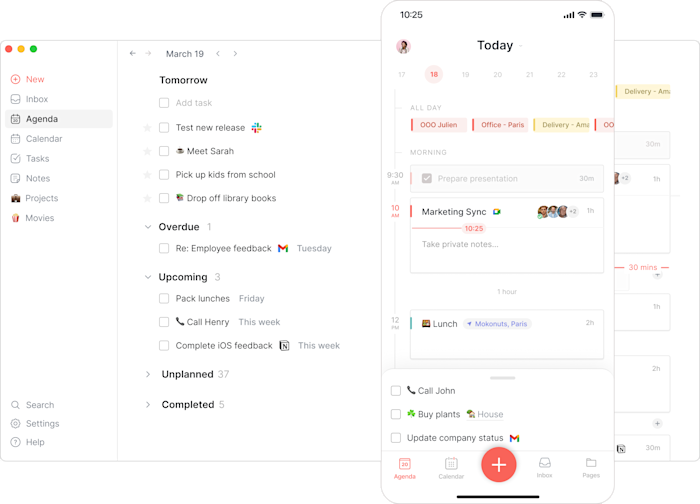
Se concentrer sur ce qui compte
Use timers through the menu bar widget to track time and better focus on one item at a time and stay in the flow.
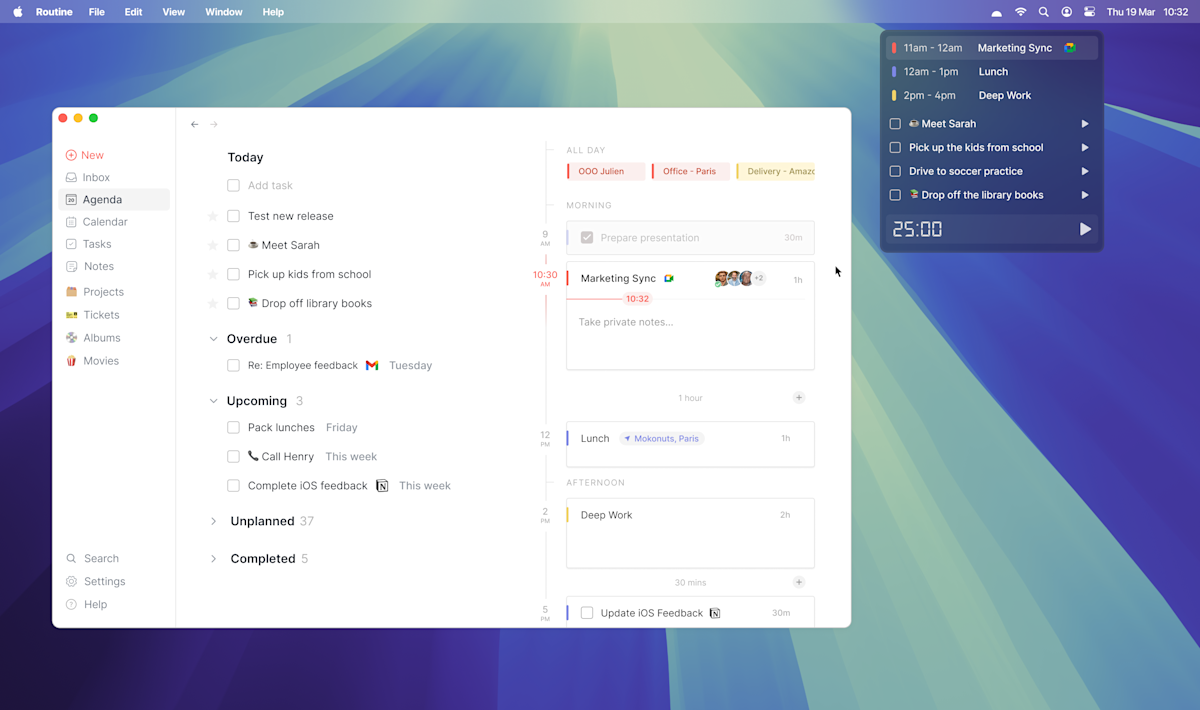
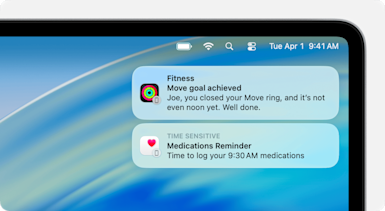
Rappels
Soyez averti lorsqu'une réunion est sur le point de commencer et rejoignez-la rapidement à l'aide d'un simple raccourci clavier.
Plus d'informations sur les rappels →
Tableau de bord
Accédez à vos tâches du jour, aux événements à venir et à la console n'importe où sur votre ordinateur de bureau grâce au raccourci clavier de Routine : CTRL+ESPACE.
Hors ligne
Utiliser toutes les capacités de Routine même lorsqu'aucune connexion Internet n'est disponible.
Plus d'informations sur Offline →
Raccourcis clavier
Effectuez toutes les opérations rapidement à l'aide de puissants raccourcis clavier et ne perdez plus un temps précieux.
Plus d'informations sur les raccourcis clavier →Comptes multiples
Connectez tous vos comptes personnels et professionnels pour obtenir une vue d'ensemble et gérer votre temps.
Plus d'informations sur les comptes multiples →Recherche
Explorez vos données à l'aide de requêtes puissantes pour trouver vos notes, tâches, événements, contacts, pages, etc.
Plus d'informations sur la recherche →
Références
Create references between your various objects to contextualize information, thereby creating a knowledge graph.
En savoir plus sur les références →